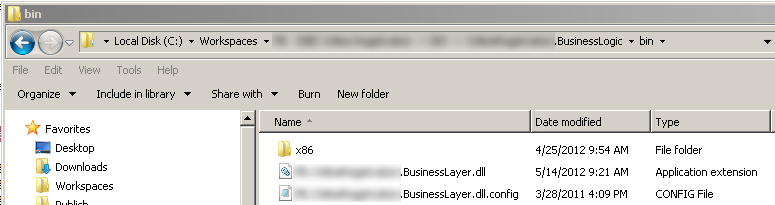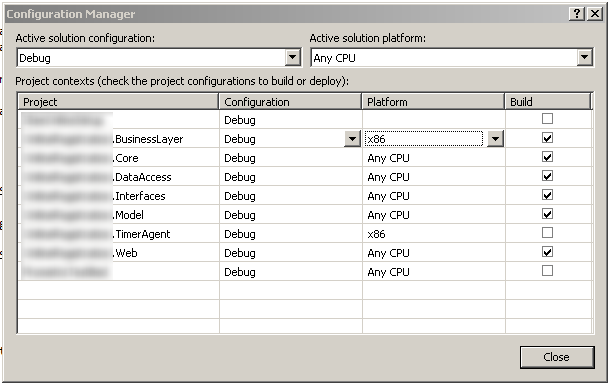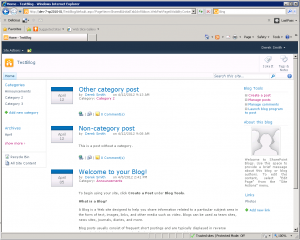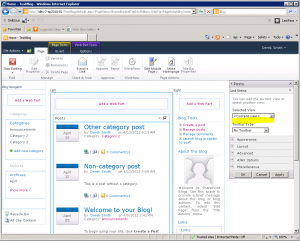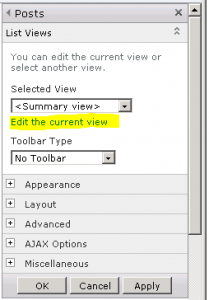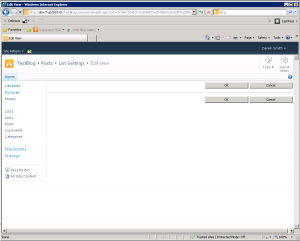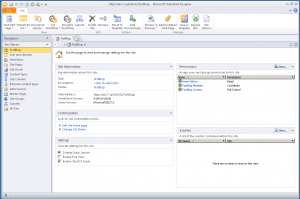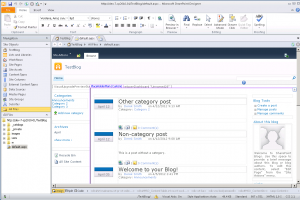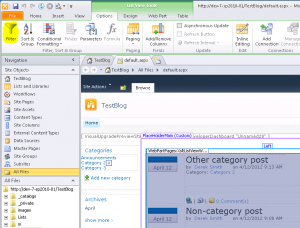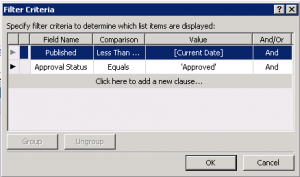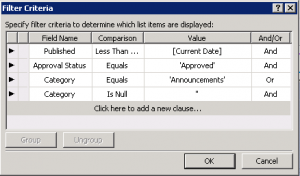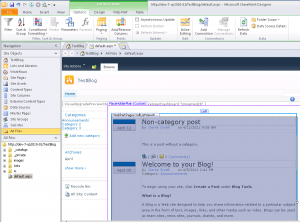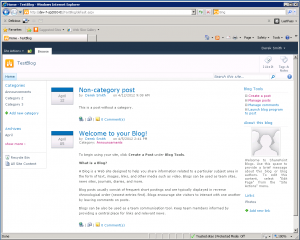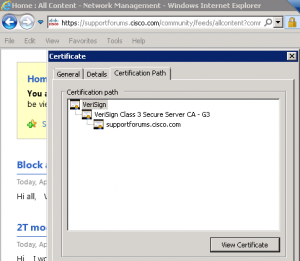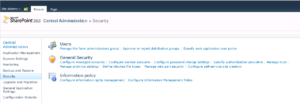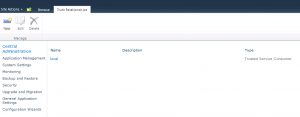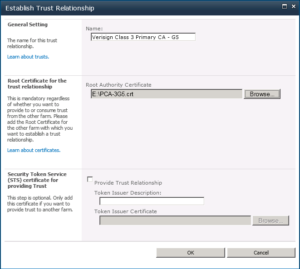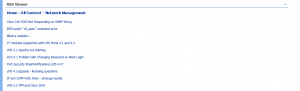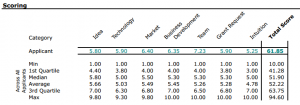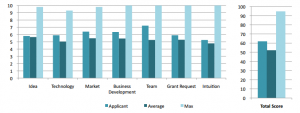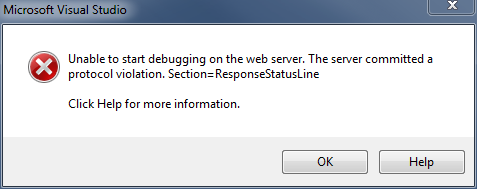A few weeks ago I applied for a grant offered by a local Venture Capital firm. The grant application is essentially an abbreviated business plan, and finalists compete for several awards.
Today I received my rejection letter. Complete with the classic “we regret to inform you” clause.
However, they attached a remarkably polished PDF analysis of my application compared to the 183 other submissions.
The analysis gave me a unique insight to my own idea-making. Here was an objective evaluation of my idea (related to offering HomeSpot in a unique way to home improvement companies) and some direct feedback from people who look at entrepreneurial ideas for a living.
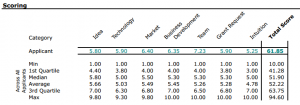
Across the seven scoring categories, our application performed above average in all seven. This is more clearly seen in graphical form.
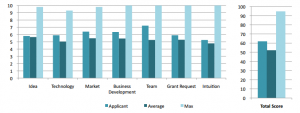
I assume, but do not know for sure, that the selected finalists exceeded some established threshold for their total score. So, while our application was 30 points off of the maximum score, it may have only be 10 points off of the threshold. I’ll never know.
Here is some of the feedback from the reviewers:
This is an interesting service, but it feels like an ultra specialized solution. It is addressing a real need, but it is another website that consumers need to log into. It is not unique and it is very difficult to differentiate. Ultimately the success will obviously depend on execution.
What I take from this is the validation that we are addressing a real need. Finding a solution for a existing problem is key to success as an entrepreneur. I agree fully with the reviewer here that execution will be the determining factor on our success.
Great platform with promising customer feedback. I am wondering, however, what the long term competetive response and market growth will be. How are you planning to grow your platform outside of local handymans? What is your growth strategy serving as an anonymous service provider?
Again, affirmation on the product idea itself and the feedback we have received already. But the challenge is put forth – how do we grow, scale and sustain ourselves beyond our initial markets? The third review also shared this concern:
The problem, market, and technology are all very clearly presented. It is difficult to see how this really scales to a company with significant revenue…
In the eyes of a Venture Capitalist, “significant revenue” has lots of zeroes following it. For me as the entrepreneur, my standards of significance are no doubt different. My definition for success may well come in being able to first hit “insignificant revenue” having started with “zero revenue”. But for the reviewer, and the investor alike, the criteria for growth and scale are well understood.
The last reviewer was the most critical.
I think it’s good that there’s a competitor, but I’m slightly concerned that your product (as described) appears to be very similar, yet you describe your product as “revolutionary”. Honestly, this hurt the credibility a bit, at least in my eyes. If successful, there are likely to be other revenue stream opportunities. I’m not sure if you considered any, as they’re not included in the proposal. You indicated that the product is already on the market, but that you have no sales and don’t expect any for 12 months. Why? Also, pricing was not indicated.
This reveals much to me about how we presented ourselves in the application. We obviously (at least in this reviewer’s eyes) lacked differentiation and clarity on our current status and future growth. Our exclusion of other revenue streams was not because we are not keenly aware of them, but had to choose carefully our statements in the limited format of the application. Questions about our sales efforts and pricing are also in our minds constantly, but we chose not to put them forth in the application.
What is important is that these things that I deem to be secondary or even trivial are clearly not thought of the same way by the reviewer.
All told, I am encouraged by this feedback. It was a solid helping of affirmation, with some key calls to address the perceived challenges in a product we have yet to fully bring to market. I am motivated to prove these skeptics wrong, execute, achieve significant revenue, and capture all the opportunity before me.