I’ve decided to roll the dice with my first Mac OS X upgrade. The real motivation is not any disappointment with version 10.6.8 but a desire to purchase Keynote, which requires OS X 10.7.4 or later.
First, I used Time Machine to make a full disk backup to a USB drive. I have a 250GB drive in my Mac, and Time Machine picked up about 180GB. It took roughly 12 hours to initialize Time Machine and get all that data copied.
Next comes purchasing OS X Mountain Lion from the App Store. I swear, spending money is way too easy. But the $19.99 purchase price is quite reasonable (compared to $119.99 for Windows 8). As soon as the App Store purchase goes through, the download begins.
The full download is stated to be 4.4GB. It took roughly 90 minutes to complete, and the installer launched automatically.
Welcome page.
Terms and Conditions
Start Installation
After this initial unpacking, a restart kicks off the main installation. As expected, the install screens carried a certain polish to them.
The full install phase took about another 45 minutes or so. I then saw the new OS X Mountain Lion login screen.
After logging in, another setup sequence followed to provide my Apple ID, accept the collection of Terms and Conditions, and elect to set up iCloud and Messaging.
All told it was about 3 hours elapsed from start to finish.
I will note a couple post-upgrade observations. First, the Mail app has been upgraded, and so all of my mailboxes and their data needed to be upgraded as well. I have several mail accounts and this process took about 30 minutes.
Lastly, Time Machine had to kick off a new backup of about 20GB. I’m guessing much of this is the Mountain Lion download and unpacked files. At first glance, it was hard to tell if my pre-upgrade backups were still valid or even available.
Apple has done well to deliver a painless upgrade experience at a reasonable price.
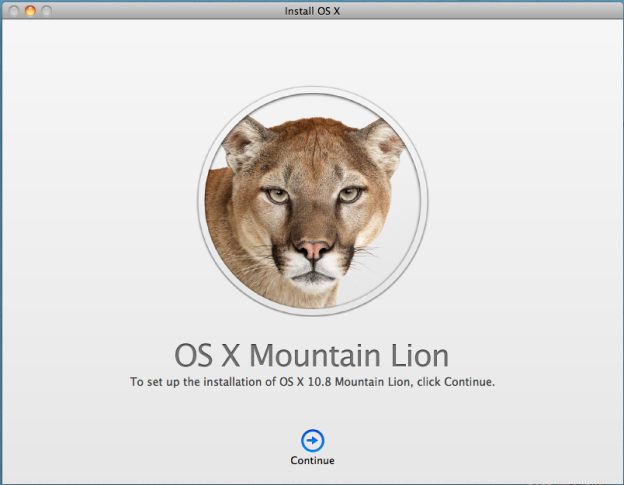
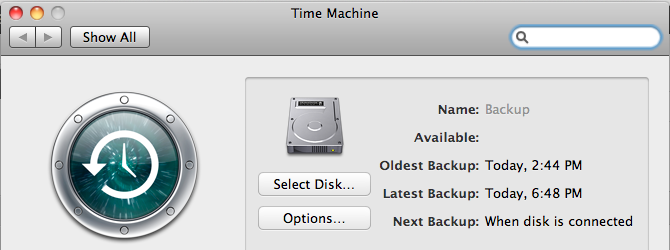
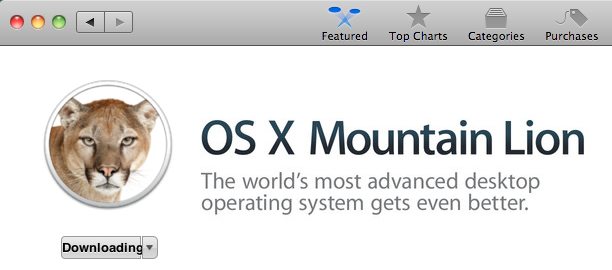
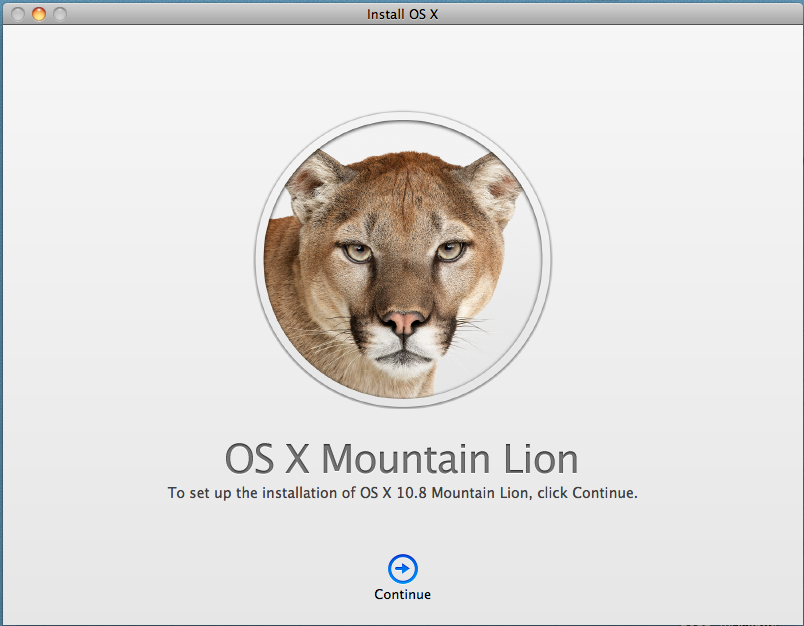
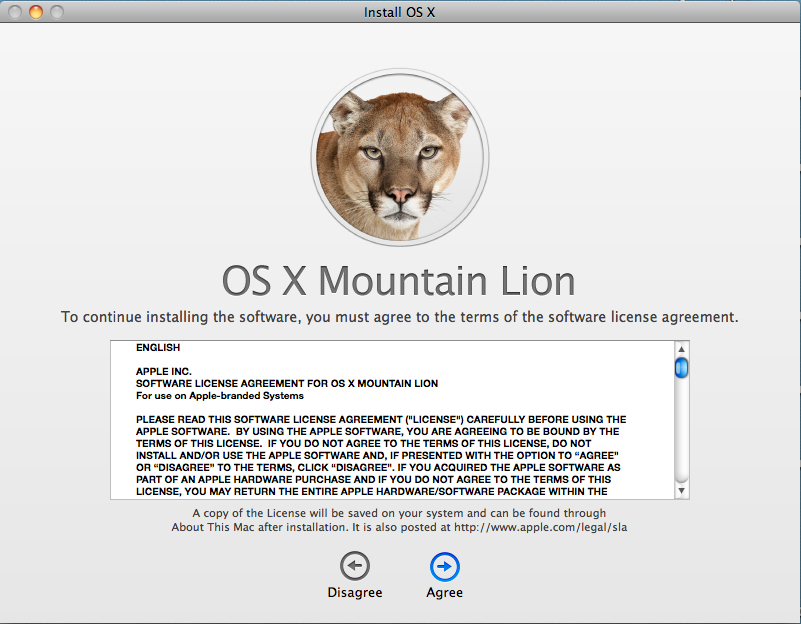
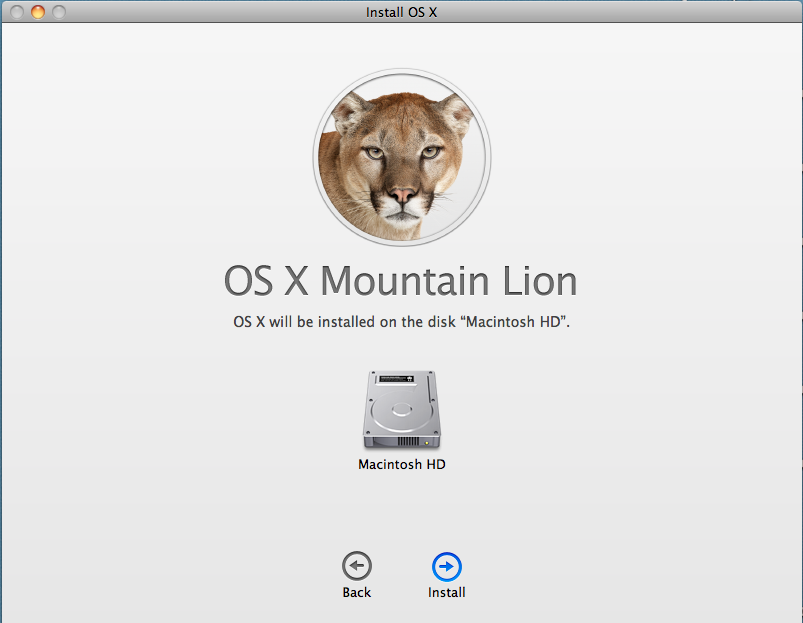

Leave a Reply