While attempting to perform a SharePoint 2007 to SharePoint 2010 upgrade using the Database Attach Method this weekend, I ran into an error I hadn’t seen before:
Action 4.0.98.0 of Microsoft.SharePoint.Upgrade.SPContentDatabaseSequence failed.
Looking in to the Upgrade Error log file, I found the culprit:
[SPContentDatabaseSequence] [ERROR] [9/30/2012 1:03:13 PM]: Exception: The transaction log for database ‘SP2010_2007Portal_Content’ is full. To find out why space in the log cannot be reused, see the log_reuse_wait_desc column in sys.databases
It turns out that the database I had restored had a Maximum Size setting for the transaction log. The Property pages for the Database revealed this fact:
I went ahead and changed the autogrowth settings to allow unrestricted growth.
I then retried the Upgrade/Mount of the database and it went through without any errors.
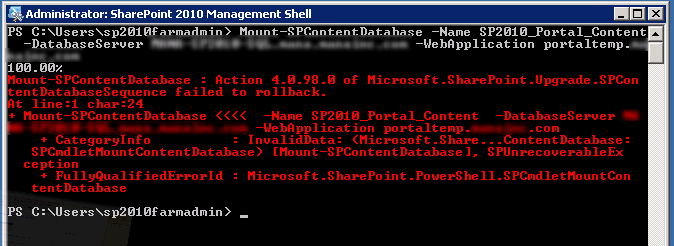
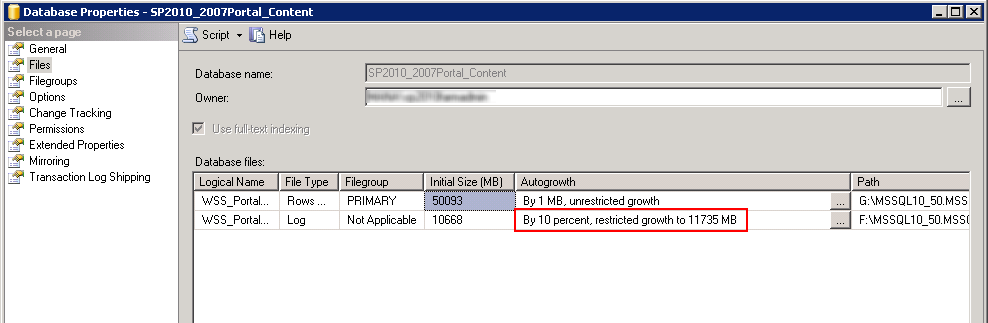
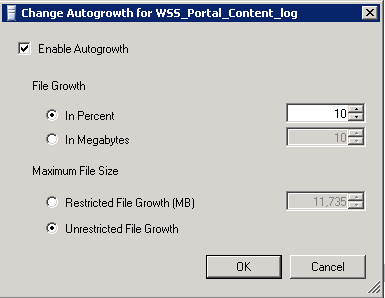
Leave a Reply